Photo composition can be defined as "how a photographer arranges visual elements within their frame." We Blender users do the exact same thing as photographers do with our virtual cameras. What if we can find some inspiration from the people running around with crazy expensive, physical cameras in pouring rain? Andrew "Blender Guru" Price himself argues that composition is one of the most important things you can learn as a cg artist, so you better pay attention!
Before you start
Find one thing in the image the viewer should focus on - aka point-of-interest. No composition can help a dull scene where nothing interesting is going on. I've here used Blender's default cube, so I want the viewer to focus on it.
1. Leading lines
Try to find some lines in the image guiding the viewer to the focus of the image. Here I've added a tiny road going to the cube, so viewers understand they should focus on the cube. If you find this confusing, there are some examples here.
2. Portrait or landscape?
I've avoided portrait mode because most screens are in landscape mode. But depending on the image you should also use portrait mode. This is the rule:
- Use portrait mode if you want the viewer's eyes to move down-and-up when looking at the image.
- Use landscape mode if you want the viewer's eyes to move side-to-side when looking at the image.
To improve the "leading lines" image, it's better to use portrait mode because I want the viewer to follow the road from the bottom upwards towards the cube. If the road had been coming in from the left (or right) side of the frame, then landscape mode would have been better!
3. Framing
This technique is useful if much is going on in the image and you want the viewer to find the focus of the image. To help the viewer, you should put the focus within a frame, such as a within a window, between trees, or whatever you can come up with. If you find this confusing, you can find some examples here.
4. Foreground interest
If you render an object, the image can sometimes feel empty. To make it more interesting you can place some objects in-front of the main object. This will also help the viewer to find the scale of the object. This technique is related to Spatial relationships, which also includes something happening in the background.
5. Getting close (and Distance from subject)
All images don't have to show the entire object. And if you want to show the entire object, you can often move the camera closer to the object to remove boring empty space around it. I think this technique is also called Full frame - or at least they are related.
The opposite of Getting close is that you walk far away from the point-of-interest. Now the viewer will understand the context surrounding the point-of-interest.
6. Symmetry (and Shooting at 45 degrees)
Order can be beautiful and not boring. The idea is that you mirror the focus of the image along the vertical or horizontal axis. The cube has been mirrored along the vertical axis. This pattern is often used when taking photos of religious buildings because the resulting image feels both powerful and calming. If you find this confusing you can see some examples here.
Without knowing it, I accidentally recreated another composition technique called Shooting at 45 degrees, which gives a photo 3D qualities. If you show more sides of an object, the viewer get a better understanding of its shape.
7. Rule of thirds
This composition technique is so common that Blender has it built-in into the camera settings. Place the focus of your image where the lines cross. This will discourage you from placing the focus of your image at the center which can be boring. A technique related to the rule of thirds is the golden ratio.
8. Make every inch count
Squeeze as much as you can into a single image - but also make sure all parts add something to the image.
9. Visual weight
This one is more abstract. In Sweden we have a word called "lagom" which means not too much and neither too little. You have to use your common sense to make sure not too much and neither too little is going on in the image.
10. Ignore the rules
In the end all these techniques are just recommendations. If you break the laws in photography you will not be thrown into jail - but you may make a really good image. The saying goes like this:
Good photographers follow the rules - but really good photographers know when to break the rules.
I recall a funny scene from a documentary on photography I saw. A photographer saw a lynx in his garden. Since this animal is very shy, the guy imagined a photo of a lifetime, so he ran out, without shoes, and chased the lynx, and in the end he took a really rough photo of it. If he had, instead of just taking the photo, spent time trying to figure out which composition technique he should use, there would have been no photo because the lynx would have been long gone.
11. The rest
Other composition techniques I haven't recreated with cubes include:
- The golden ratio. Some say you shouldn't "fall for advice about mystical spirals and perfect compositions that only work by moving and stretching the spiral after the fact." Others say this technique should be used if you have some movement in the image. But if you look at the examples in the latter link, you can see that the golden ratio is indeed being stretched to fit the content of photo...
- Pyramid. The weight of the image is at the bottom, and then the weight decreases the higher you go.
- Horizon lines. There's no rule where to place the horizon. You have to use common sense. A recommendation is to place it low if you shoot weather.
- Lead room. If you take a photo of a car driving forward, then make sure you have some space in-front of the car. You should also leave some space in-front of a character in the direction the character is looking.
Endnotes
How do you know the photo you took or the image you rendered is good? According to Marc Riboud you have to wait 10-20 years before you actually know!
Sources
- Read This If You Want to Take Great Photographs
- Understanding Composition
- The Rules of Composition in Photography
- Top 13 Composition Pitfalls and How to Avoid Them
- Read this if you want to take great photographs of places
- Read This If You Want to Take Great Photographs of People
- Photography Composition: Thinking Beyond the Rules




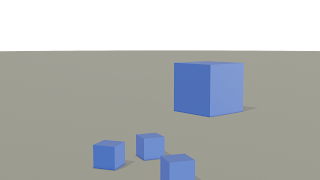







Comments
Post a Comment